Making sure you get our emails when using gmail
Gmail decides (using some algorithm) what mail should be filtered from your inbox, and marked as Promotions or SPAM
To make sure you get our emails, please do these 1 or 2 things. More detailed instructions follow
- Add banner@wearesenecalake.com and donotreply@wearesenecalake.com to your contacts
- If you have Gmail set to use the Promotions tab and you haven’t been receiving our mailings, go to the Promotions tab and move an email to the Inbox, telling Gmail to continue putting our emails in the Inbox
Adding our email addresses to your contact list
In Gmail, move your mouse to where it says Gmail and click on the down arrow and select Contacts

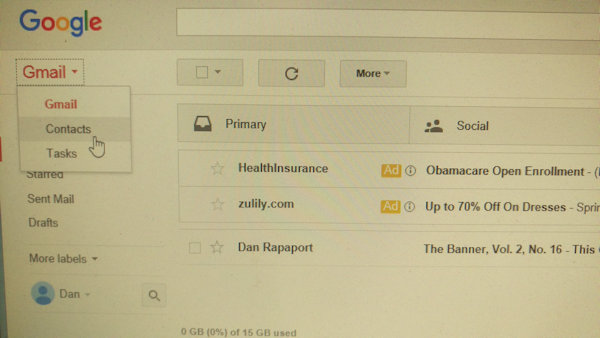
Once you’re in Contacts on the bottom right side you’ll see an icon that you should move your mouse to and select (it will say Add new contact)

A line will appear and you should enter banner@wearesenecalake.com (and then later also add donotreply@wearesenecalake.com)
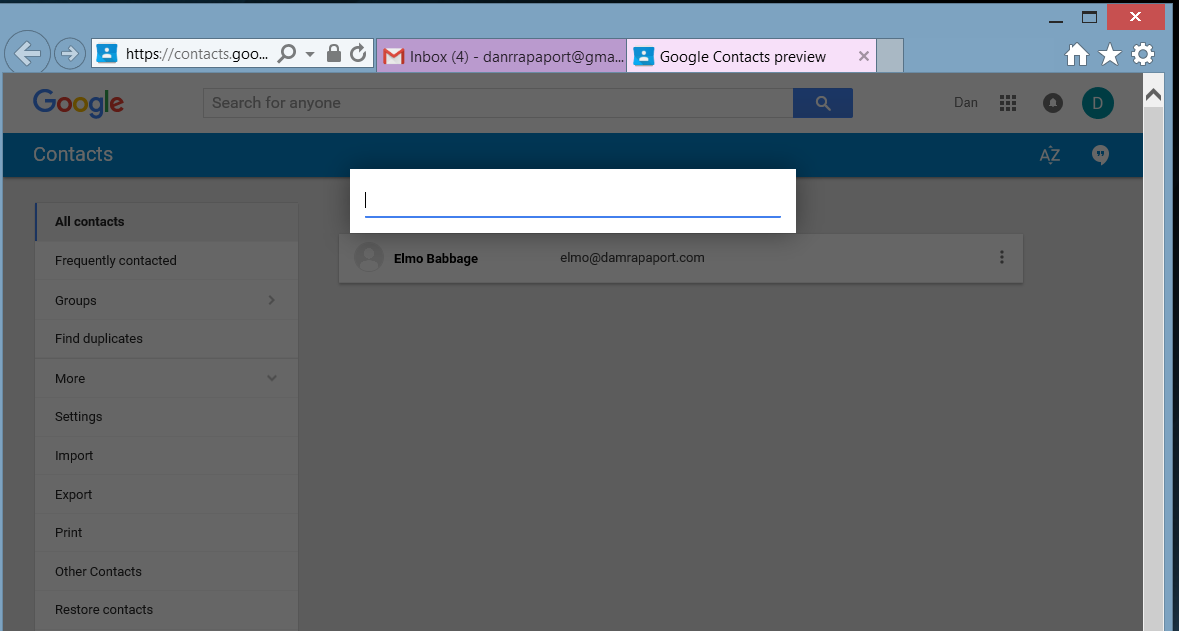
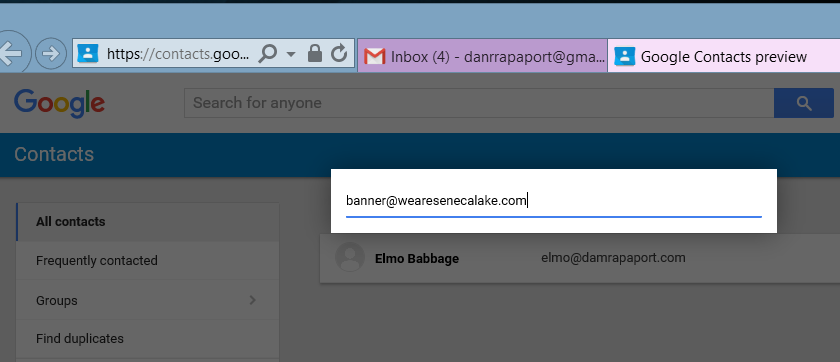
It wil then ask you to edit the details of the contact. Add the name, then hit save.
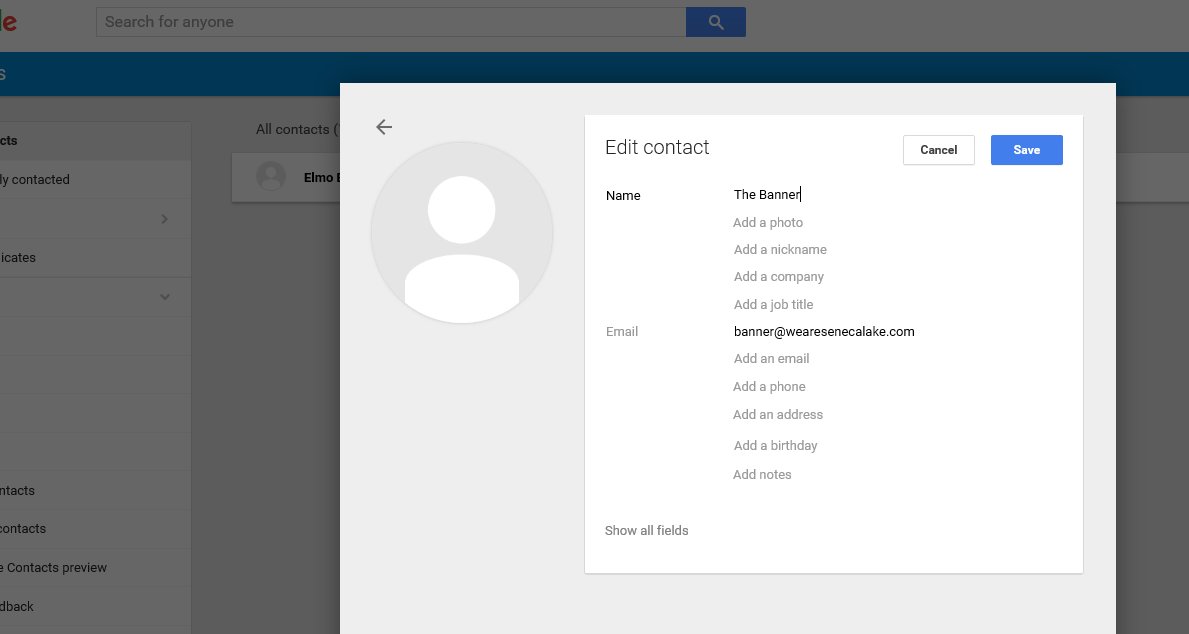
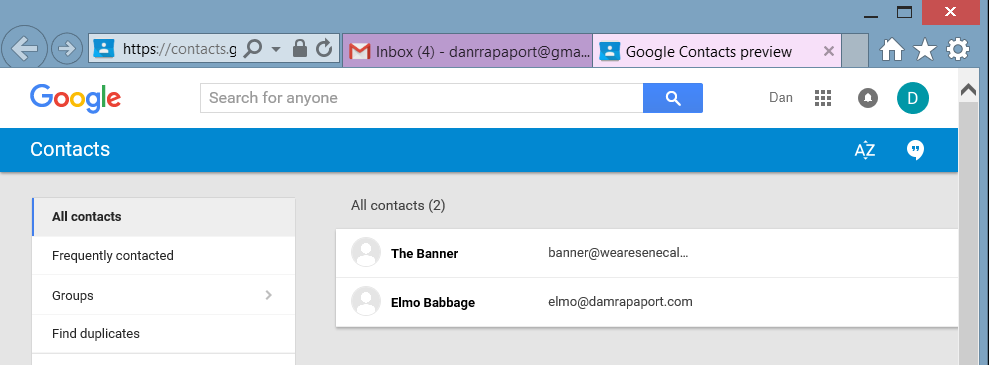
You’ve added the email to your contacts. Don’t forget to also add donotreply@wearesenecalake.com to your contacts
Moving mail from the promotions tab
If you’ve been on our contact list a while and have not been getting mailings it may be in your promotions tab. That is, if you have a Promotions tab. Here’s a picture of Gmail with a promotions tab.
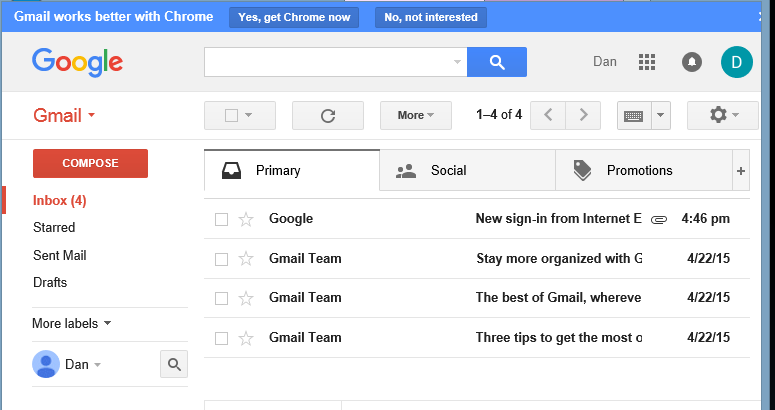
Click on the Promotions tab and look for our mailings (you may need to search on Banner, or banner@wearesenecalake.com). Also do this again searching for donotreply@wearesenecalake.com

Now put your mouse over The Banner email and drag it to your Primary tab (aka Inbox)
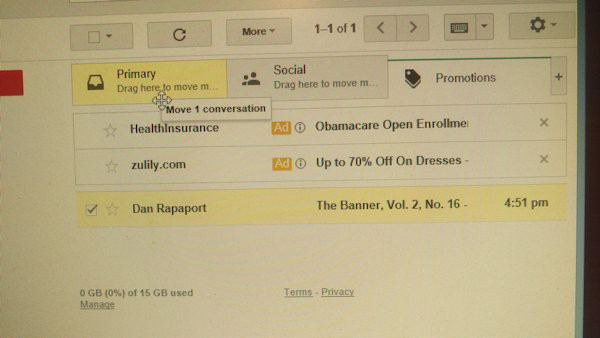
Once you do that you will see a prompt on the top asking if you’d like to do this for future messages from banner@wearesenecalake.com
Answer Yes by clicking on Yes
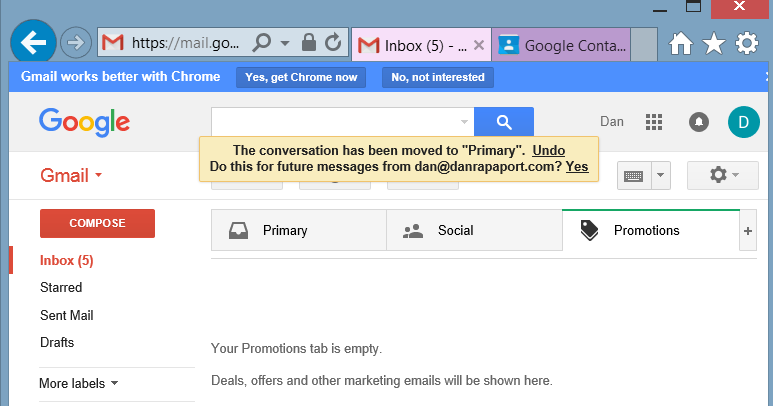
Makse sure you’ve searched and moved one email from banner@wearesenecalake.com and donotreply@wearesenecalake.com
That’s it you’re done